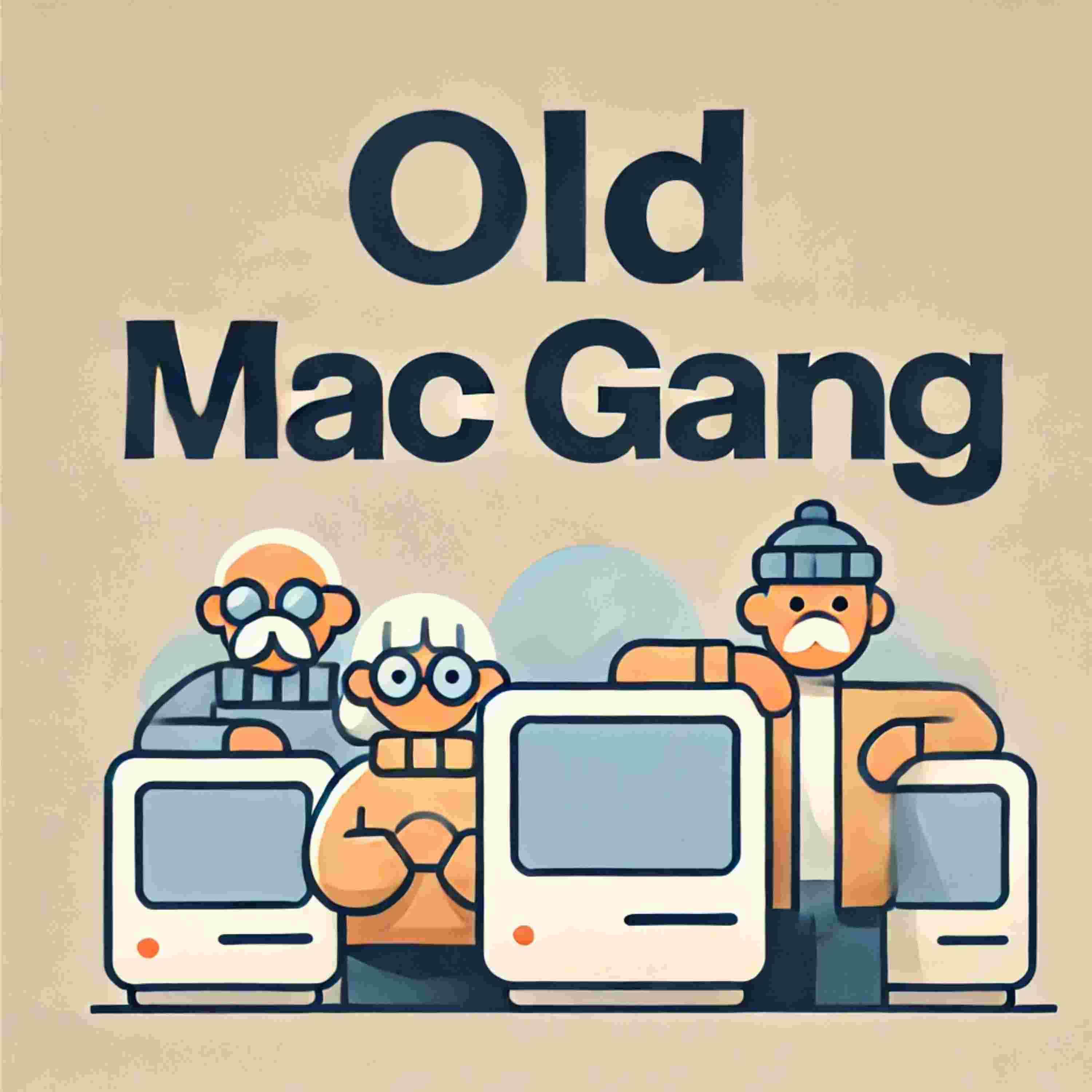This episode explores Taking Online Classes for Seniors — how older adults can use their Macs, iPads, and iPhones to keep learning, stay mentally active, and connect socially through online education..
News
Apple Shakeup at MacRumors
https://www.macrumors.com/2025/10/06/apple-leadership-shakeup-impending/
Apple Pocket Sockhttps://www.apple.com/newsroom/2025/11/introducing-iphone-pocket-a-beautiful-way-to-wear-and-carry-iphone/
Step 1: Choose Your Platform
Step 2: Prepare Your Device
- Make sure your Mac or iPad software is up to date.
- Test your camera and microphone before class.
- Use System Settings → Accessibility to adjust text size, colors, or enable VoiceOver.
- For large print or audio transcripts, try Apple’s built-in Speak Screen and Zoom features — https://support.apple.com/guide/mac-help/use-accessibility-features-on-mac-mh35860/mac
Step 3: Set Up Your Learning Space
- Quiet, comfortable space with good lighting.
- Headphones or earbuds can improve sound clarity.
- Use Do Not Disturb or Focus Mode to minimize interruptions.
- Schedule class times in Calendar and set alerts in Reminders.
Step 4: Engage Actively
- Participate in discussion boards and live sessions.
- Take notes in the Notes or Pages apps.
- If recordings are available, replay sections to reinforce learning.
- Connect with classmates via FaceTime, Messages, or email to create your own “study group.”
Step 5: Keep the Momentum
- Finish each class by summarizing what you learned.
- Share your new skills with family or friends—it strengthens retention.
- Plan your next course right away to keep learning fun and continuous.
Resources
Next Episode
Join us next Wednesday November 19th at 9 PM EST on YouTube: https://YouTube.com/@OldMacGang
Email & Website
Email us at ThePodtalkNetwork@gmail.com
Visit our website: https://www.thepodtalk.net