
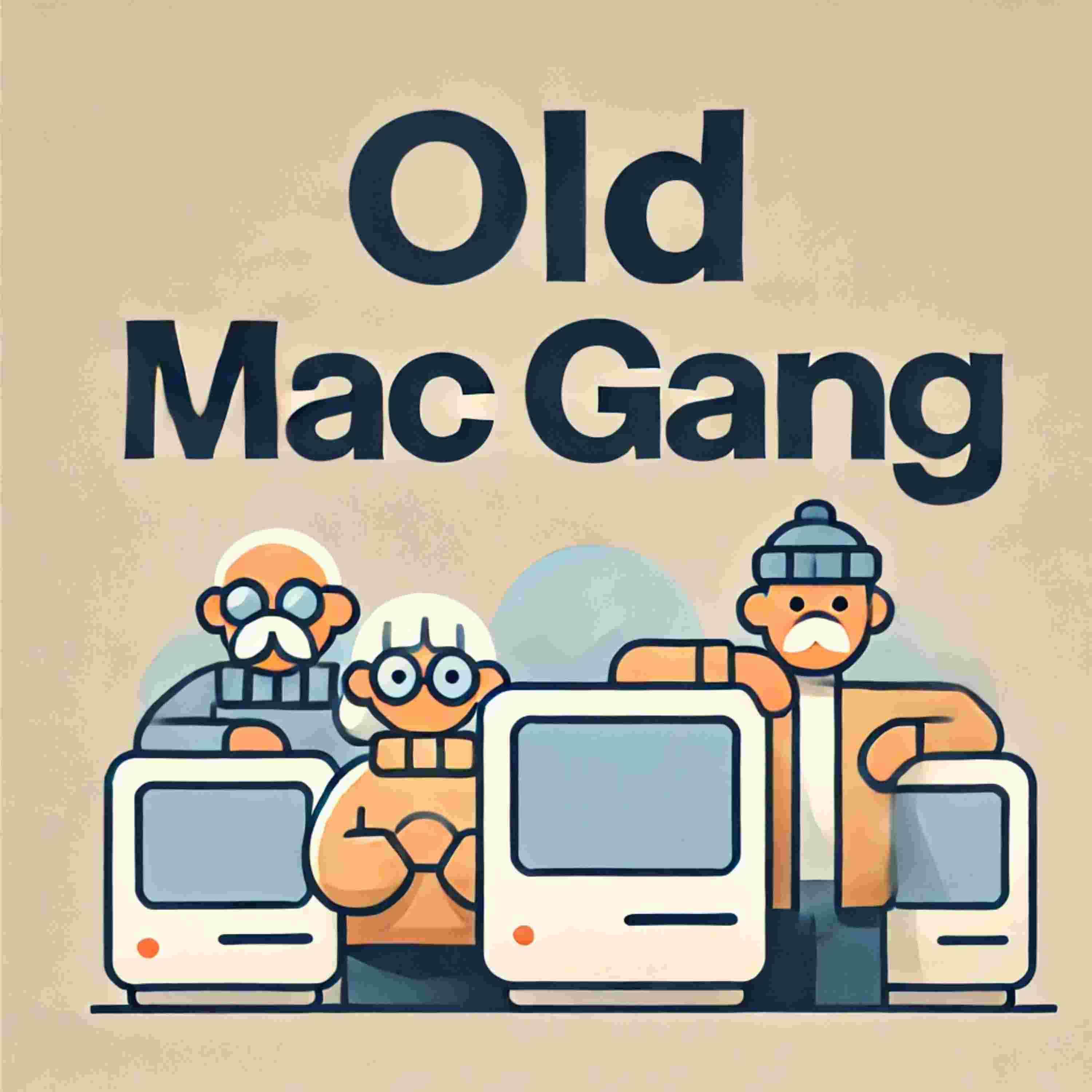
There Old Mac Gang gives tips and tells stories about online shopping and their use of Amazon.
Tips for Shopping on Amazon and Online Stores
Basic Tips for Seniors
• Create a strong password and enable Two-Factor Authentication (2FA) for your Amazon and other online accounts. Create a PASSKEY, too!
• Keep your payment methods updated but limited—avoid saving too many credit cards online. Don’t use a Debit card, especially from a Credit Union.
• Use a wish list to track items and compare prices over time.
• Check seller ratings and read customer reviews (especially the 3-star ones for balanced opinions).
• Be mindful of “Sponsored” listings versus organic search results.
• Look for the Prime badge for faster shipping and often better support.
Smart Shopping Practices
• Use browser extensions such as Honey or CamelCamelCamel to track price history and discounts.
• For Apple devices, use Apple Pay on supporting sites—it adds a layer of security and ease.
• Consider Subscribe & Save for regularly used items like supplements, paper products, and coffee.
• Regularly check your order history to spot any unexpected charges.
Safety and Privacy
• Avoid clicking links in suspicious emails—go directly to the retailer’s site.
• For returns, always initiate through the official site or app.
• Consider using a virtual credit card for added security.
• If you need to call customer service, go to the official website for phone numbers.
Useful Resource Links (Full URLs)
CamelCamelCamel – Amazon price tracking:
https://camelcamelcamel.com
Honey – automatic coupon finder:
https://www.joinhoney.com
AARP – Online Shopping for Older Adults:
https://www.aarp.org/money/scams-fraud/info-2019/online-shopping.html
10 Tips for a Safer Online ShoppingExperience
https://www.webroot.com/us/en/resources/tips-articles/10-tips-to-safer-shopping-online
FTC – Shopping Online Safety Tips:
https://consumer.ftc.gov/articles/0020-shopping-online
Email us at ThePodtalkNetwork@gmail.com
Visit our website: https://www.thepodtalk.net