
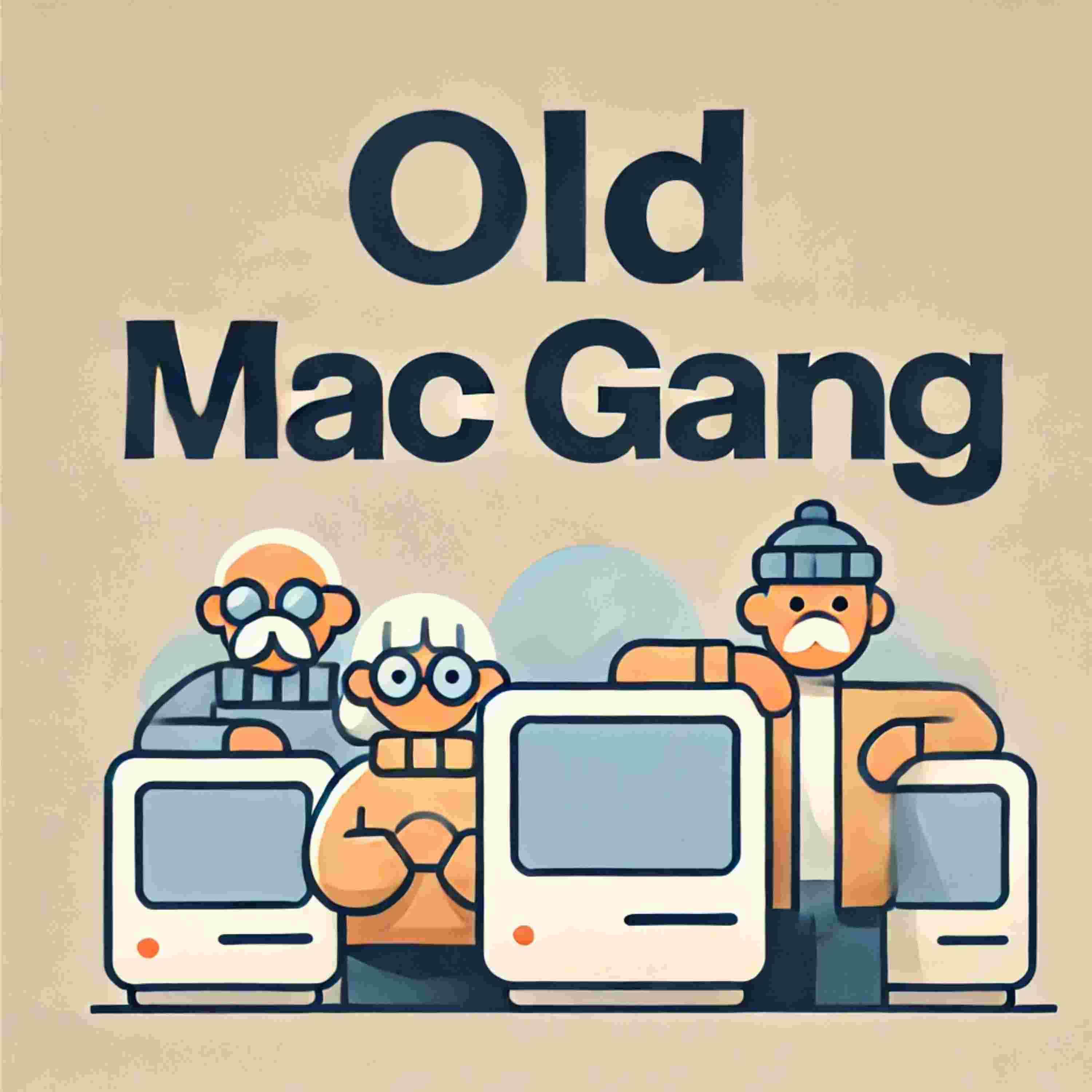
The Old Mac Gang discusses how they organize their clutter and saving files for backup.
RESOURCES
Quick safety check
10 simple decluttering wins (built-in tools)
Optional tools (visual maps & duplicates)
Hazel
Safari Extension: Tabs to Links
https://apps.apple.com/us/app/tabs-to-links/id1451408472
Hookmark
SuperDuper!
https://www.shirt-pocket.com/SuperDuper/SuperDuperDescription.html
Carbon Copy Cloner
Email:
Website: