
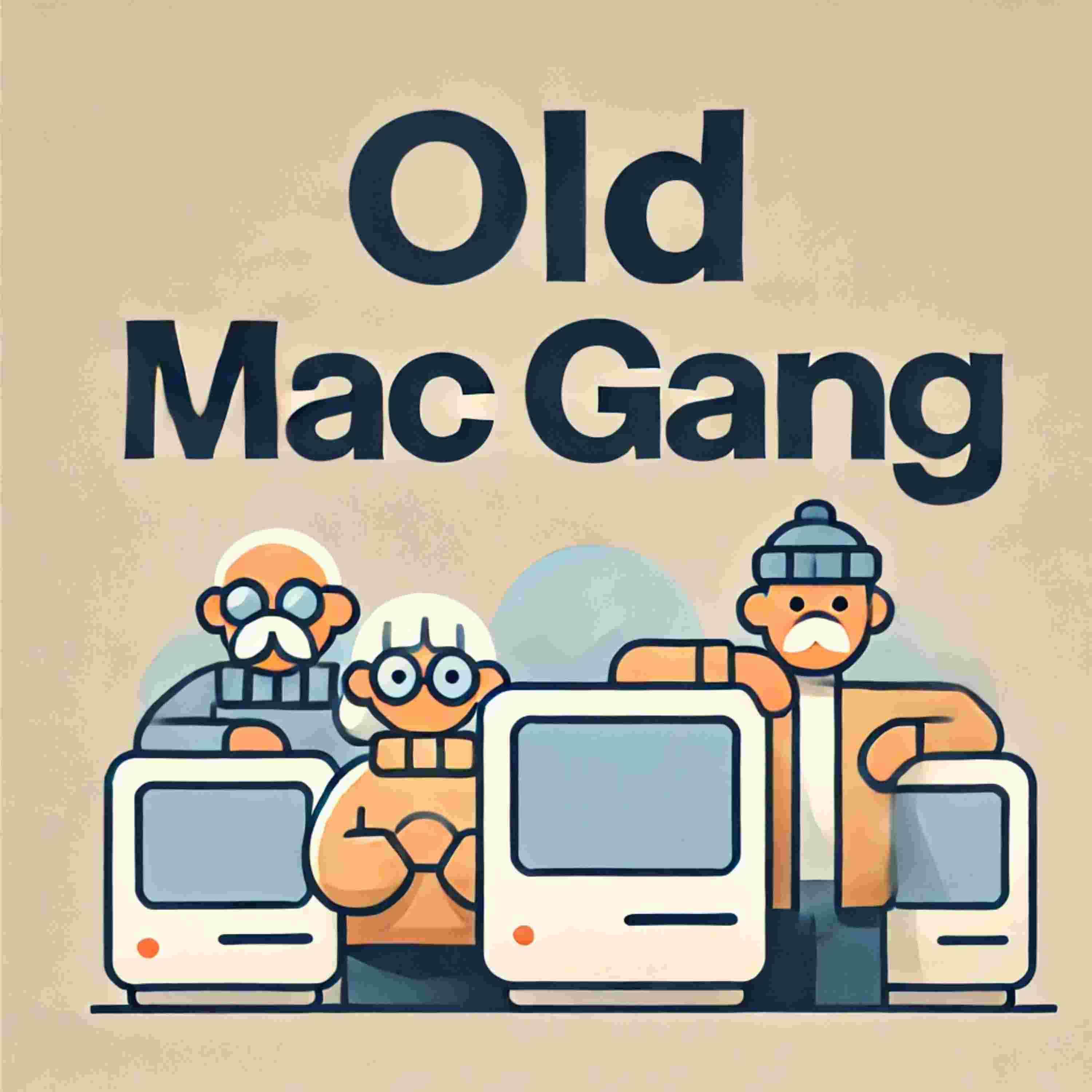
Marty, Peter, and Chris talk about their favorite parts of Apple News+ and other news services
Getting Started
- Open the News app on your iPhone, iPad, or Mac — it’s pre-installed on all devices.- Tap Following to curate your preferred topics and publishers.- Subscribe to Apple News+ for access to hundreds of magazines and premium articles.- Use Family Sharing to let up to six people share your subscription.
Apple News+ Highlights
- Over 300 magazines, newspapers, and digital publishers.- Offline reading mode for travel.- Personalized “Today” feed powered by on-device machine learning.- Audio stories and narrated articles for multitasking.
Other Reading Options
- Flipboard – Curate your own digital magazines.- Pocket – Save articles to read later, even offline.- Feedly – For those who love classic RSS aggregation.- Google News – Great for cross-platform, global coverage.
Accessibility & Customization
- Use Speak Screen and VoiceOver for listening instead of reading.- Adjust text size, background color, and bold type in Settings → Accessibility → Display & Text Size.- Create Focus modes to silence notifications while reading.
Useful Resource Links
Apple News overview: https://www.apple.com/apple-news/ Flipboard: https://flipboard.com Feedly: https://feedly.com Google News: https://news.google.com Inoreader:https://www.inoreader.com/ Feedbin: https://feedbin.com/
Fiery Feeds: https://apps.apple.com/us/app/fiery-feeds-rss-reader/id1158763303
Ground news site: cites left/right article on topics: https://ground.news/
NetNewsWire - https://netnewswire.com/
World Newspapers - 200 countries: https://apps.apple.com/au/app/world-newspapers-200-countries/id313147645
Email us at ThePodtalkNetwork@gmail.comVisit our website: https://www.thepodtalk.net
Join us next Wednesday at 9 PM EST on YouTube:
https://YouTube.com/@OldMacGang